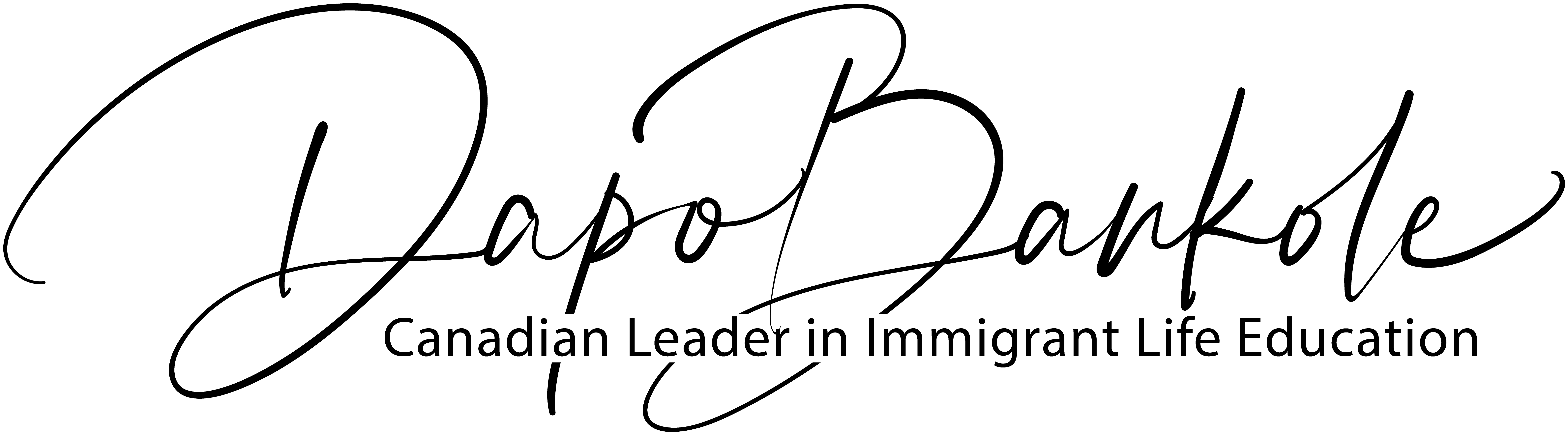eLearning courses present the same content you could get in live seminars except that this is a self-directed learning. These eLearning courses were developed and presented by Karl Wiegers, author of the popular books Software Requirements, More About Software Requirements, Peer Reviews in Software, and Practical Project Initiation. These courses play in your Web browser in the form of Flash movies, with high-quality audio synchronized with the animated slides. The courses closely replicate a live training experience. Benefits of eLearning include:
- Individual training costs much less than attending instructor-led courses.
- A site license is far less expensive than holding multiple on-site training sessions.
- Study just the topics you’re interested in at the moment, at your own pace.
- Review certain topics to refresh your knowledge.
- Bring new team members up to speed with just-in-time training.
- Avoid travel costs and time out of the office.
- Train small numbers of people at a time; no need to fill an on-site class.
- Provide the same training to team members in multiple locations.
- Use your own staff to facilitate group eLearning sessions (requires one license per student), answer questions, debrief practice sessions and localize the material to fit your situation.
- Each online access license is good for one year which has the added benefit of allowing you to learn at your own pace and revisit as often as you want.
- Note: The purchase price of single-user licenses will be applied to the site license price if you upgrade to a site license within 90 days.
Dapo Bankole (a.k.a Mopheth Systems Corp.) is licensed by Karl Weigers to sell these courses as well as teach them in a classroom environment.